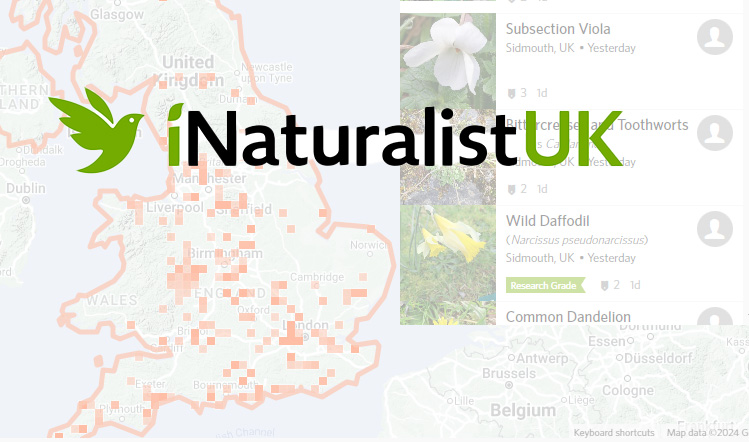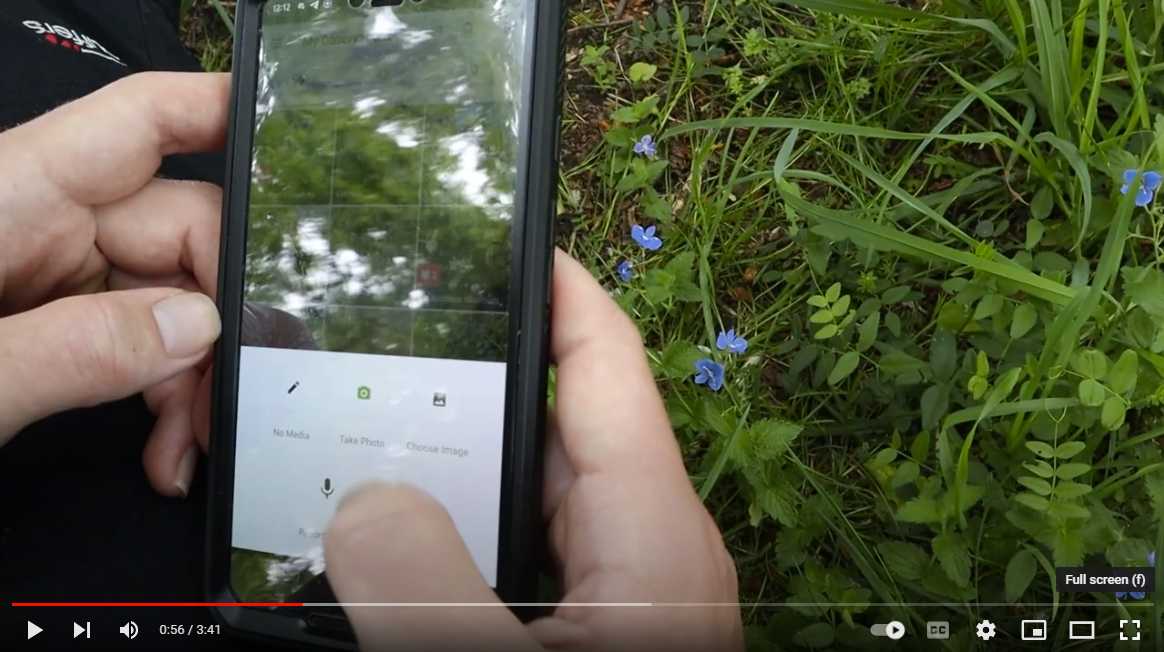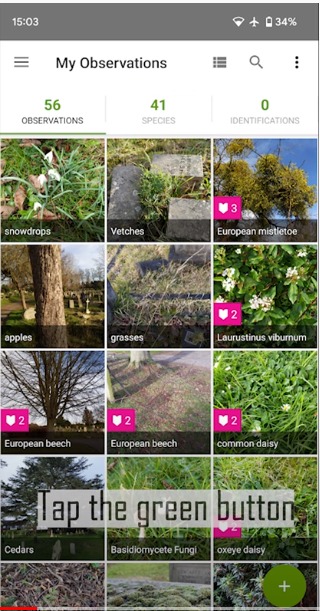Menu
≡
╳
- Our Work
- Flowery Burial Grounds
- Support Us
- Be Involved
-
Resources
- Meadow Management Sign
- Action Pack
- Education Pack
- Videos
- Guides
- Blog
- Case Studies
-
Cymraeg
- Adran A – Rheoli Mynwentydd Eglwysi a Safleodd Claddu
- Adran B – Hafan i Fywyd Gwyllt
- Adran C – Safleoedd Claddu Drwy’r Oesoedd
- Adran D – Cynnwys Pobl
- Beth yw’r Stori?
- Celf a Phensaemiaeth
- Cofadeiladau Campus
- Prosiect Llecynnau Pwysig I Fioamrywiaeth Ledled Cymru
- Pecyn Addysgol
- Llefydd Gwerthfawr
- Saffari Bywyd Gwyllt
- Pecyn Gweithgarwch
- FAQs
- Shop
- Basket
- Contact Us